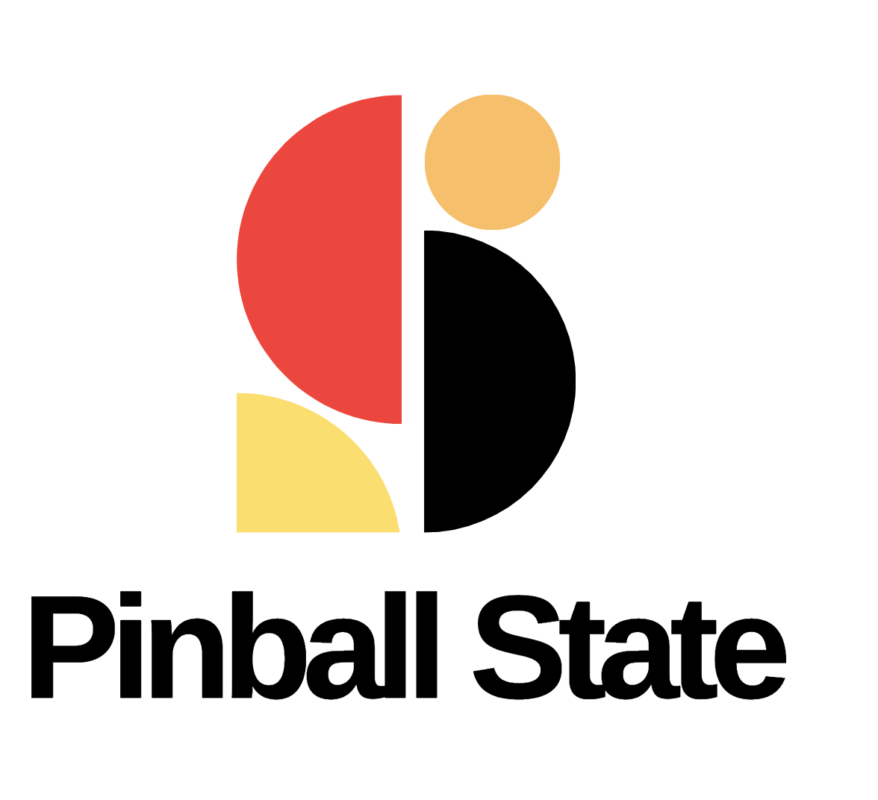pinball
Maintaining and Repairing Your Pinball Machine Tips and Trick
Maintaining and repairing your pinball machine start by Owning a pinball machine, is one of the most rewarding experiences for any gaming enthusiast. Whether you’re a collector, arcade owner, or simply a fan of the flashing lights and timeless gameplay, your machine deserves proper care and attention. Regular maintenance not only keeps your pinball machine running smoothly but also preserves its value and longevity.
In this comprehensive guide, we’ll explore practical tips and tricks for maintaining and repairing your pinball machine, from basic cleaning routines to troubleshooting common issues. Whether you’ve purchased from Pinball State, Australia’s trusted destination for pinball machines for sale, or are restoring a vintage model, this guide will help you keep your machine in top condition.
Why Regular Maintenance Matters
Maintaining and repairing your pinball machine note that Pinball machines are intricate, mechanical marvels filled with moving parts, lights, wiring, and electronic boards. Like any complex system, they require ongoing care to function correctly. Neglecting maintenance can lead to worn parts, weak flippers, stuck balls, or even complete breakdowns.
Here’s why proper maintenance is essential:
- Prevents Costly Repairs: Regular care minimizes the risk of major component failures.
- Preserves Value: A clean, well-maintained pinball machine retains its resale and collector value.
- Improves Gameplay: Smooth flippers, responsive bumpers, and bright displays make gameplay more enjoyable.
- Extends Lifespan: Preventative care can add years to your machine’s life.
Think of your pinball machine like a classic car — the more attention you give it, the longer it runs and the better it performs.
Basic Cleaning and Care
1. Keep the Playfield Clean
The playfield is the heart of your machine, and dirt or grime can slow down the ball, damage artwork, or scratch the surface.
Cleaning Tips:
- Always turn off and unplug the machine before cleaning.
- Use a microfiber cloth and a non-abrasive cleaner to wipe down the playfield.
- Avoid using household glass cleaners, as they may damage the finish.
- Wax the playfield every few months using a pinball-safe wax (like Carnuba) to keep it smooth and shiny.
Pro Tip: Avoid over-waxing; too much buildup can slow gameplay.
2. Clean the Glass and Cabinet
Dust and fingerprints can dull your machine’s appearance.
- Use a soft cloth with mild cleaner for the glass cover.
- For wooden or metal cabinets, a gentle surface cleaner works best.
- Always dry thoroughly to prevent streaks or moisture damage.
3. Inspect the Rubbers and Bumpers
Rubbers on flippers, bumpers, and posts wear out over time. Check them regularly for cracks or stiffness.
When to Replace:
- If the rubber feels hard or brittle.
- If you notice cracks, tears, or loss of bounce.
Replacement rubber kits are inexpensive and easy to install. Changing them regularly keeps gameplay fast and lively.
4. Replace Burnt-Out Bulbs and LEDs
Lighting is one of the most exciting features of a pinball machine. Dim or burnt bulbs reduce visual impact.
Tips:
- Replace bulbs with energy-efficient LEDs where possible — they last longer and use less power.
- Always check the voltage and color tone before replacing.
- Keep a few spare bulbs handy for quick replacements.
Routine Maintenance
1. Check the Flippers
Flippers are the most-used parts of any pinball machine. Over time, their strength may weaken.
Maintenance Tips:
- Clean the flipper mechanisms and check for loose parts.
- Tighten or replace worn coil sleeves.
- Ensure the flipper bats align correctly at rest.
- Lubrication is not required — avoid using grease or oil as it attracts dust.
2. Inspect and Adjust Switches
Switches detect the ball’s position and trigger features like bumpers, ramps, or targets. If they’re dirty or misaligned, gameplay suffers.
How to Maintain:
- Clean contacts gently using a contact file or a business card (never sandpaper).
- Test each switch in diagnostic mode (most modern machines have built-in test functions).
- Adjust switches carefully — they should activate with minimal pressure from the ball.
3. Check Solenoids and Coils
Solenoids control the movement of flippers, bumpers, and other mechanical parts. If a solenoid fails, it can cause weak or stuck components.
Troubleshooting Tips:
- If a flipper or bumper doesn’t activate, check the coil’s wiring and connections.
- Use a multimeter to test for continuity.
- Replace coils only with the same type and rating to avoid electrical issues.
4. Examine the Power Supply and Fuses
Electrical stability is critical. Power fluctuations can damage components or cause erratic behavior.
Tips:
- Inspect fuses regularly and replace any that look burnt or broken.
- Always use the correct fuse rating.
- Keep your machine plugged into a surge protector to prevent damage during power spikes.
Advanced Repair Tips
For those comfortable with basic electronics, here are some deeper maintenance tips.
1. Fixing Ball Stuck Issues
If the ball gets stuck during play:
- Check for worn or misaligned playfield parts.
- Clean the ball regularly — dirty balls can cause friction or damage.
- Replace dented or rusty balls to protect your playfield surface.
2. Repairing Weak Flippers
Weak flippers can result from coil wear, loose linkages, or low voltage.
Solution Steps:
- Inspect coil sleeves for dirt buildup.
- Replace worn springs or plunger links.
- Clean electrical contacts and ensure solid solder joints.
- Verify proper voltage output from the power board.
3. Addressing Display or Sound Problems
If your machine’s display or speakers aren’t working:
- Check the connectors on the CPU or sound board.
- Look for loose ribbon cables.
- Replace faulty capacitors if you notice distorted sounds or dim displays.
Note: For modern machines with LCD screens, contact a professional if you’re unsure — replacing or reprogramming these components can be tricky.
4. Updating Software and Firmware
Modern pinball machines often include software that controls gameplay and scoring.
Tip:
Check the manufacturer’s website for updates. Regular updates can fix bugs, improve gameplay balance, and add features.
Tools Every Pinball Owner Should Have
Keeping a small tool kit for maintenance will save you time and money. Here’s what you should include:
- Screwdrivers (Phillips and flat-head)
- Nut drivers and Allen keys
- Digital multimeter
- Needle-nose pliers
- Microfiber cloths
- Pinball wax and cleaner
- Rubber replacement kit
- Extra bulbs and fuses
Having these tools handy allows you to perform quick repairs without waiting for service.
When to Call a Professional
While many maintenance tasks are simple, some repairs require an expert. If your machine experiences any of the following, contact a professional technician:
- Burning smell or visible smoke
- Electrical shorts or sparks
- Major board or display failures
- Consistent fuse blowing
- Ball not launching or returning properly
Pinball State offers repair guidance and referrals to trusted service professionals across Australia. Whether you’re in Canberra, Sydney, or Adelaide, expert help is just a call away.
Storage and Environment Tips
Where you place your pinball machine affects its condition over time.
Ideal Conditions:
- Keep your machine indoors in a dry, climate-controlled area.
- Avoid damp garages or basements — moisture damages circuits and playfields.
- Keep the machine covered when not in use to protect it from dust.
If you plan to store it long-term, remove the balls, clean the surface, and disconnect the power cord.
Common Mistakes to Avoid
Even experienced owners make errors. Here are some to watch for:
- Using the wrong cleaning products: Avoid harsh chemicals and abrasive pads.
- Over-lubricating parts: Most mechanisms are designed to run dry.
- Ignoring small issues: A weak flipper today can become a burned coil tomorrow.
- Forgetting safety precautions: Always unplug the machine before repairs.
Keeping the Fun Alive
Maintaining a pinball machine may seem like work, but it’s truly a labor of love. The satisfaction of pressing that start button and hearing the familiar chime of a freshly tuned game makes every bit of effort worthwhile.
At Pinball State, we believe that owning a pinball machine is about more than just gameplay — it’s about preserving a piece of history, craftsmanship, and entertainment culture. Our team offers quality pinball machines for sale across Australia, along with expert advice on care, cleaning, and maintenance.
Whether you’re a first-time owner or a lifelong collector, regular upkeep ensures your machine stays in perfect playing condition for years to come.
Final Thoughts
A well-maintained pinball machine is a joy to play and a conversation piece for any home or business. With the right tools, habits, and a bit of patience, you can handle most routine maintenance yourself. Clean the playfield, check the rubbers, inspect electrical parts, and don’t ignore early signs of trouble.
When in doubt, seek professional help — and remember that every game you play helps keep your machine active and well-lubricated.
So, whether you’re polishing your AC/DC Premium Pinball Machine or tuning up your Addams Family Classic, follow these pinball maintenance tips and tricks to ensure every flip, bumper hit, and high score feels just as thrilling as the first time you played. At Pinball State we teach you to maintaining and repairing your pinball machine and arcade game